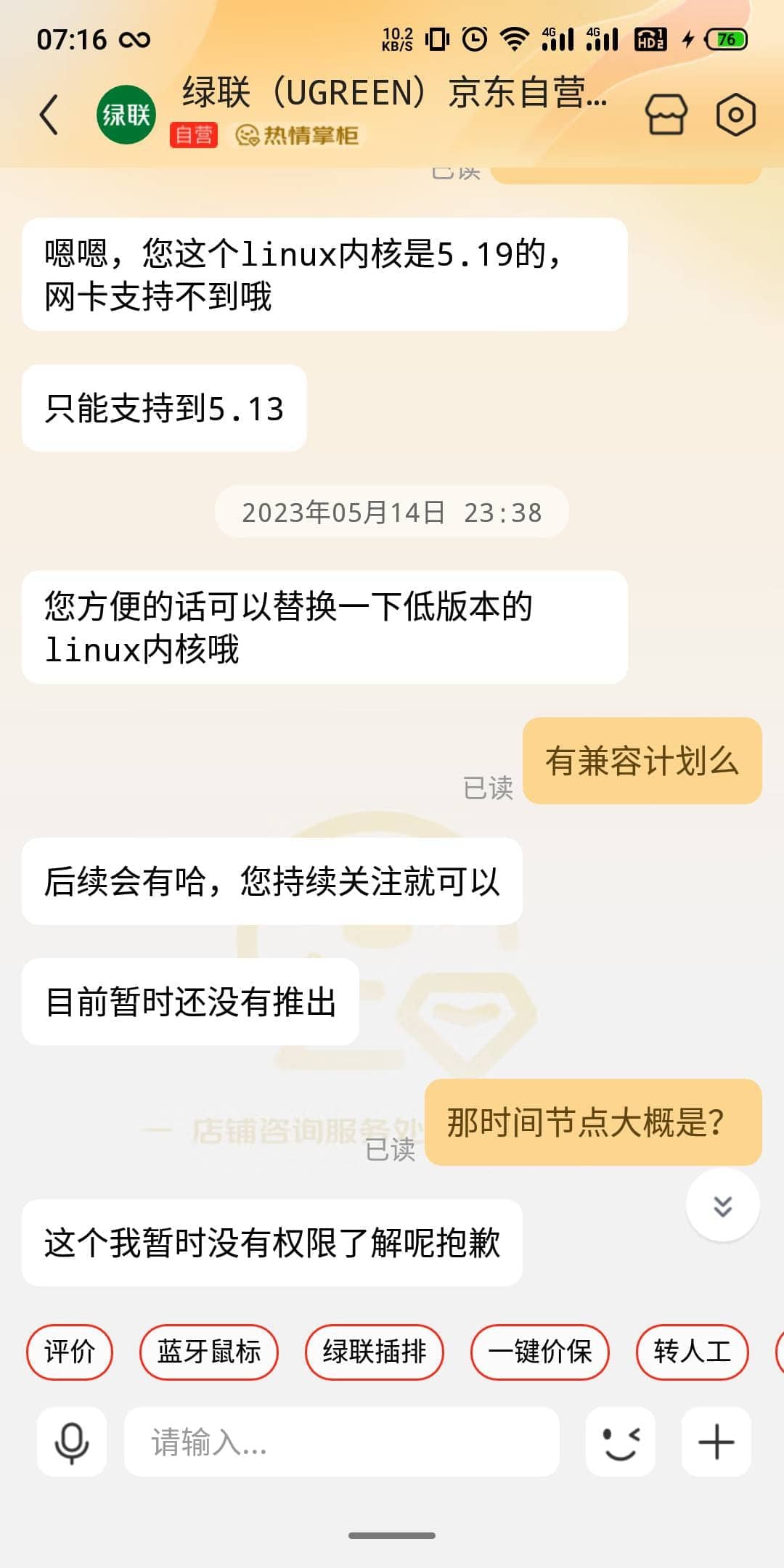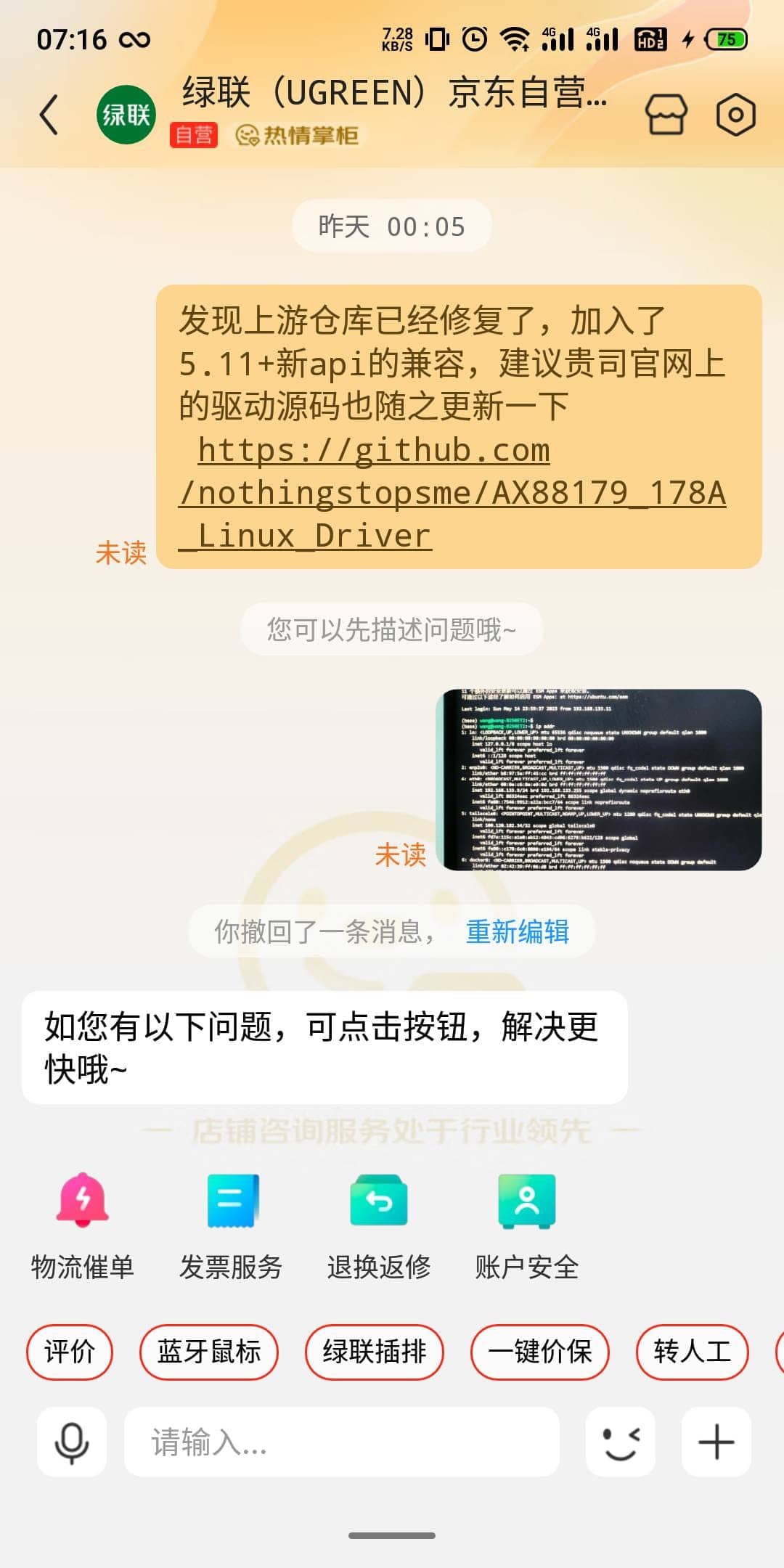1
2
3
4
5
6
7
8
9
10
11
12
13
14
15
16
17
18
19
20
21
22
23
24
25
26
27
28
29
30
31
32
33
34
35
36
37
38
39
40
41
42
43
44
45
46
47
48
49
50
51
52
53
54
55
56
57
58
59
60
61
62
63
64
65
66
67
68
69
70
71
72
73
74
75
76
77
78
79
80
81
82
83
84
85
86
87
88
89
90
91
92
93
94
95
96
97
98
99
100
101
102
103
104
105
106
| $ make
make -C /lib/modules/5.19.0-41-generic/build M=/home/wang/AX88179_178A_Linux_Driver_v1.20.0_source modules
make[1]: 进入目录“/usr/src/linux-headers-5.19.0-41-generic”
warning: the compiler differs from the one used to build the kernel
The kernel was built by: x86_64-linux-gnu-gcc (Ubuntu 11.3.0-1ubuntu1~22.04.1) 11.3.0
You are using: gcc (Ubuntu 11.3.0-1ubuntu1~22.04) 11.3.0
CC [M] /home/wang/AX88179_178A_Linux_Driver_v1.20.0_source/ax88179_178a.o
In file included from ./include/linux/string.h:253,
from ./include/linux/bitmap.h:11,
from ./include/linux/cpumask.h:12,
from ./arch/x86/include/asm/cpumask.h:5,
from ./arch/x86/include/asm/msr.h:11,
from ./arch/x86/include/asm/processor.h:22,
from ./arch/x86/include/asm/timex.h:5,
from ./include/linux/timex.h:67,
from ./include/linux/time32.h:13,
from ./include/linux/time.h:60,
from ./include/linux/stat.h:19,
from ./include/linux/module.h:13,
from /home/wang/AX88179_178A_Linux_Driver_v1.20.0_source/ax88179_178a.c:30:
/home/wang/AX88179_178A_Linux_Driver_v1.20.0_source/ax88179_178a.c: In function ‘ax88179_set_mac_addr’:
/home/wang/AX88179_178A_Linux_Driver_v1.20.0_source/ax88179_178a.c:1000:19: warning: passing argument 1 of ‘__builtin_memcpy’ discards ‘const’ qualifier from pointer target type [-Wdiscarded-qualifiers]
1000 | memcpy(net->dev_addr, addr->sa_data, ETH_ALEN);
| ~~~^~~~~~~~~~
./include/linux/fortify-string.h:379:27: note: in definition of macro ‘__fortify_memcpy_chk’
379 | __underlying_
| ^
/home/wang/AX88179_178A_Linux_Driver_v1.20.0_source/ax88179_178a.c:1000:9: note: in expansion of macro ‘memcpy’
1000 | memcpy(net->dev_addr, addr->sa_data, ETH_ALEN);
| ^~~~~~
/home/wang/AX88179_178A_Linux_Driver_v1.20.0_source/ax88179_178a.c:1000:19: note: expected ‘void *’ but argument is of type ‘const unsigned char *’
1000 | memcpy(net->dev_addr, addr->sa_data, ETH_ALEN);
| ~~~^~~~~~~~~~
./include/linux/fortify-string.h:379:27: note: in definition of macro ‘__fortify_memcpy_chk’
379 | __underlying_
| ^
/home/wang/AX88179_178A_Linux_Driver_v1.20.0_source/ax88179_178a.c:1000:9: note: in expansion of macro ‘memcpy’
1000 | memcpy(net->dev_addr, addr->sa_data, ETH_ALEN);
| ^~~~~~
/home/wang/AX88179_178A_Linux_Driver_v1.20.0_source/ax88179_178a.c:1004:47: warning: passing argument 6 of ‘ax88179_write_cmd’ discards ‘const’ qualifier from pointer target type [-Wdiscarded-qualifiers]
1004 | ETH_ALEN, net->dev_addr);
| ~~~^~~~~~~~~~
/home/wang/AX88179_178A_Linux_Driver_v1.20.0_source/ax88179_178a.c:216:46: note: expected ‘void *’ but argument is of type ‘const unsigned char *’
216 | u16 size, void *data)
| ~~~~~~^~~~
/home/wang/AX88179_178A_Linux_Driver_v1.20.0_source/ax88179_178a.c: At top level:
/home/wang/AX88179_178A_Linux_Driver_v1.20.0_source/ax88179_178a.c:1030:35: error: ‘usbnet_get_stats64’ undeclared here (not in a function); did you mean ‘usbnet_cdc_status’?
1030 | .ndo_get_stats64 = usbnet_get_stats64,
| ^~~~~~~~~~~~~~~~~~
| usbnet_cdc_status
In file included from ./include/linux/string.h:253,
from ./include/linux/bitmap.h:11,
from ./include/linux/cpumask.h:12,
from ./arch/x86/include/asm/cpumask.h:5,
from ./arch/x86/include/asm/msr.h:11,
from ./arch/x86/include/asm/processor.h:22,
from ./arch/x86/include/asm/timex.h:5,
from ./include/linux/timex.h:67,
from ./include/linux/time32.h:13,
from ./include/linux/time.h:60,
from ./include/linux/stat.h:19,
from ./include/linux/module.h:13,
from /home/wang/AX88179_178A_Linux_Driver_v1.20.0_source/ax88179_178a.c:30:
/home/wang/AX88179_178A_Linux_Driver_v1.20.0_source/ax88179_178a.c: In function ‘access_eeprom_mac’:
/home/wang/AX88179_178A_Linux_Driver_v1.20.0_source/ax88179_178a.c:1436:32: warning: passing argument 1 of ‘__builtin_memcpy’ discards ‘const’ qualifier from pointer target type [-Wdiscarded-qualifiers]
1436 | memcpy(dev->net->dev_addr, buf, ETH_ALEN);
| ~~~~~~~~^~~~~~~~~~
./include/linux/fortify-string.h:379:27: note: in definition of macro ‘__fortify_memcpy_chk’
379 | __underlying_
| ^
/home/wang/AX88179_178A_Linux_Driver_v1.20.0_source/ax88179_178a.c:1436:17: note: in expansion of macro ‘memcpy’
1436 | memcpy(dev->net->dev_addr, buf, ETH_ALEN);
| ^~~~~~
/home/wang/AX88179_178A_Linux_Driver_v1.20.0_source/ax88179_178a.c:1436:32: note: expected ‘void *’ but argument is of type ‘const unsigned char *’
1436 | memcpy(dev->net->dev_addr, buf, ETH_ALEN);
| ~~~~~~~~^~~~~~~~~~
./include/linux/fortify-string.h:379:27: note: in definition of macro ‘__fortify_memcpy_chk’
379 | __underlying_
| ^
/home/wang/AX88179_178A_Linux_Driver_v1.20.0_source/ax88179_178a.c:1436:17: note: in expansion of macro ‘memcpy’
1436 | memcpy(dev->net->dev_addr, buf, ETH_ALEN);
| ^~~~~~
/home/wang/AX88179_178A_Linux_Driver_v1.20.0_source/ax88179_178a.c: In function ‘ax88179_get_mac’:
/home/wang/AX88179_178A_Linux_Driver_v1.20.0_source/ax88179_178a.c:1498:54: warning: passing argument 2 of ‘access_eeprom_mac’ discards ‘const’ qualifier from pointer target type [-Wdiscarded-qualifiers]
1498 | ret = access_eeprom_mac(dev, dev->net->dev_addr, 0x0, 1);
| ~~~~~~~~^~~~~~~~~~
/home/wang/AX88179_178A_Linux_Driver_v1.20.0_source/ax88179_178a.c:1399:54: note: expected ‘u8 *’ {aka ‘unsigned char *’} but argument is of type ‘const unsigned char *’
1399 | static int access_eeprom_mac(struct usbnet *dev, u8 *buf, u8 offset, int wflag)
| ~~~~^~~
/home/wang/AX88179_178A_Linux_Driver_v1.20.0_source/ax88179_178a.c:1535:45: warning: passing argument 6 of ‘ax88179_write_cmd’ discards ‘const’ qualifier from pointer target type [-Wdiscarded-qualifiers]
1535 | ETH_ALEN, dev->net->dev_addr);
| ~~~~~~~~^~~~~~~~~~
/home/wang/AX88179_178A_Linux_Driver_v1.20.0_source/ax88179_178a.c:216:46: note: expected ‘void *’ but argument is of type ‘const unsigned char *’
216 | u16 size, void *data)
| ~~~~~~^~~~
/home/wang/AX88179_178A_Linux_Driver_v1.20.0_source/ax88179_178a.c: In function ‘ax88179_reset’:
/home/wang/AX88179_178A_Linux_Driver_v1.20.0_source/ax88179_178a.c:2104:45: warning: passing argument 6 of ‘ax88179_write_cmd’ discards ‘const’ qualifier from pointer target type [-Wdiscarded-qualifiers]
2104 | ETH_ALEN, dev->net->dev_addr);
| ~~~~~~~~^~~~~~~~~~
/home/wang/AX88179_178A_Linux_Driver_v1.20.0_source/ax88179_178a.c:216:46: note: expected ‘void *’ but argument is of type ‘const unsigned char *’
216 | u16 size, void *data)
| ~~~~~~^~~~
make[2]: *** [scripts/Makefile.build:257:/home/wang/AX88179_178A_Linux_Driver_v1.20.0_source/ax88179_178a.o] 错误 1
make[1]: *** [Makefile:1850:/home/wang/AX88179_178A_Linux_Driver_v1.20.0_source] 错误 2
make[1]: 离开目录“/usr/src/linux-headers-5.19.0-41-generic”
make: *** [Makefile:30:default] 错误 2
|